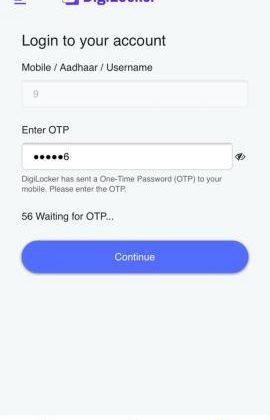Keep your car’s documents in DigiLocker
DigiLocker is an initiative under the Digital India scheme to offer an online service for digitization of documents. The documents issued in DigiLocker are considered at par with physical originals under Rule 9A of the Information Technology Rules, 2016.
Some of the benefits include:
1. Access documents anytime, anywhere!
2. Authentic documents, legally at par with originals.
3. Digital document exchange with the consent of the citizen.
4. Faster delivery for services like government benefits, employment, financial inclusion, education, health, etc.
How to sign up for DigiLocker:
1. Visit https://digilocker.gov.in or download the app on your mobile phone.
2. Your Aadhaar number will be authenticated by sending an OTP, and setting up of a security pin for 2-factor authentication.
3. Go to homepage and navigate to the issuing authority.
4. Click on the required documents (Driving Licence / RC book) and enter the license / registration number to fetch the document.
5. Issued documents will be available on the app for later use.
Source: Read Full Article